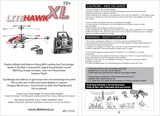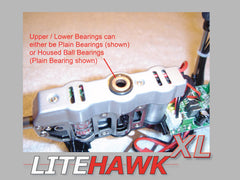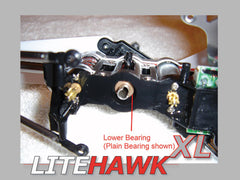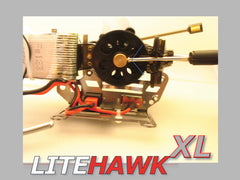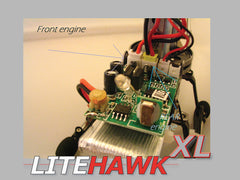|


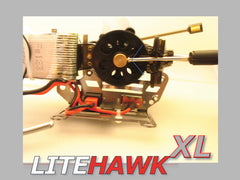

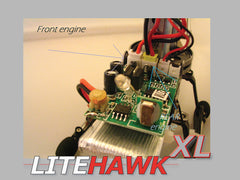

|
LiteHawk XL (Silver Chassis) - How to change the main motors
- Start by removing your canopy,then remove the two screws indicated (with the blue arrows) in the first photo, do the same on the reverse side of the heli,note there are two screws that are longer than the others, those go in the landing gear at the back.
- Next remove the outer chassis by removing these three screws (indicated in blue in second photo) then do the same for the other side of your heli (be careful there are wires attched to the chassis that are soldered to the board so you want to be gentle, so as not to accidentally seperate them from the board)
- Now you have access to your main gear, turn your heli so you see the underside, find the brass block, and loosen the screw (indicated with the blue arrow in picture 3). Now just slide em off.
- Flip the heli over now so you can see the top of the motor housing cap, and remove the two screws (indicated in blue picture 4) so that you can remove the cap.
- Now look at the front of your heli, so you can see the main board, and unplug the two plugs for the main motors (picture 5). IMPORTANT! The screws you are removing from you engines are shorter than the others, it is important that you use the same screws to remount the new motors ... accidentally using a longer screw to mount your new engines , may permanently damage them!
- Back to the underside of your heli, you can now remove the engines by removing these screws (picture 6).
- When re-installing your engines, there are a few important things to remember, the engine with the longer shaft ... is the rear motor (it is also the one with the yellow plug), and when looking at the face of the engines you will notice three holes in each engine, two of those holes are for the screws that secure each engine, make sure that the other one is facing toward the tail (on both motors).
-
Now just reverse the steps you followed to get here, to put your heli back together!
|