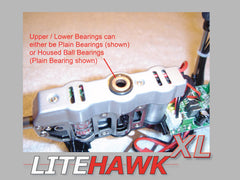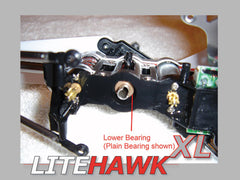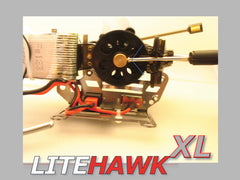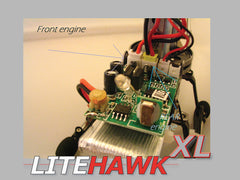XL (Black Chassis) Guides
|
You have touched down in our User Guide area for LiteHawk XL (Black Chassis) helicopter |

|
|
LiteHawk XL (Black Chassis) Instruction Manual |
|
LiteHawk XL (Black Chassis) How to charge Before charging the battery, please ensure that you have read ALL of the information in this manual, download is above. Failure to do so will increase the risk of a potential problem.
It is normal for the battery to get warm during the charging process. Do not charge the battery on a surface that is flammable or can be damaged by heat.
Remember
|
LiteHawk XL (Black Chassis) - How to sync - Controller Guide
|
 |
LiteHawk XL ESC Board Removal and Installation REMOVAL PROCEDURE 1. Remove Canopy by removing the four screws (two per side) and release from screw bosses. 2. Carefully snip cable tie that retains battery under the board and put the battery aside. Caution: Do NOT damage the LiPo battery pouch in any way. Damaged batteries can pose a fire risk. 3. Carefully snip cable tie that retains the Antenna Wire to the Landing Gear and unwind the wire. 4. Remove plug-side Lower Chassis by removing Landing Gear screws and Chassis screws as shown below in picture 1. Caution: Handle antenna wire gently or it me break away from the ESC board. If this happens, simply solder it back in place. 5. Remove three plugs from the board. These plugs are shown along rear edge below in picture 2. 6. Remove the three screws that secure board, as shown below in picture 3. 7. Snip off Cable Tie to release the assembly. See picture 4 8. Lay down the separated board and harnesses (on Chassis plate) down as shown in picture 5. 9. Using your soldering iron, reflow the four existing lead points on the ESC board and gently pull away the leads from the board. Caution: Do not overheat the board as board delamination can occur. Be accurate so as to not unsolder adjacent connections. 10. Lift away the ESC board. INSTALLATION PROCEDURE 1. Using your soldering iron and referring to the XL ESC Board Wiring Reference, reconnect the switch and battery harnesses onto board. 2. Replace the board onto the frame and secure with the three screws. 3. Replace Chassis Plate and Landing Gear and attach the five screws. 4. Replace Battery and secure using a Cable Tie. 5. Referring to the XL ESC Board Wiring Reference, Reconnect the plugs as indicated. 6. Use a cable tie to secure plug harness cables to the underside chassis plate, away from Main Gears. 7. Install the Canopy and put in the screws. |
|
|
Changing XL Main Gears (XL Silver Chassis shown, no worries the technique is the same)
|
|
|
XL Upper and Lower Rotor Assembly Removal and Installation (XL Silver Chassis shown) REMOVAL PROCEDURE
|
|
|
LiteHawk XL - How to change the main motors (XL Silver Chassis shown)
|