IGNITER FAQ
 |
|
LiteHawk IGNITER: |
|
LiteHawk IGNITER Instruction Manual English and French
|
|
LiteHawk IGNITER - Parts View
|
|
LiteHawk IGNITER - Charging 7.2V Battery 1/ Plug your wall charger into a wall socket outlet |
|
LiteHawk IGNITER - Installing 7.2V Battery 1/ Remove the body clips and lift off the body. LiteHawk IGNITER - Transmitter & Receiver Binding - Your new IGNITER is ready to drive. There is no binding required. |
  
|
LiteHawk IGNITER - Wheel / Tire Swap
|
   
|
LiteHawk IGNITER - Shock Pre Load
|
  
|
LiteHawk IGNITER - Shock Replacement
|
 
|
LiteHawk IGNITER - Front and Rear Bumper Replacement
|
       
|
LiteHawk IGNITER - Steering Knuckle, front and rear Dogbones, front and rear Differential Cups
|
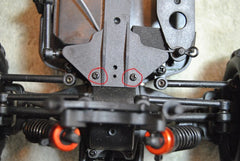        
|
LiteHawk IGNITER - Steering Assembly
|
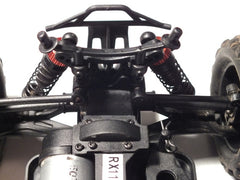      
|
LiteHawk IGNITER - Main Diff Gear, Assembled Diff, Centre Dog Bone, Pinion Gear , Spider Gears Remove Shocks and Upper Arm links from the shock tower on the front and rear of the vehicle. Remove screws from Gear Case on the front and rear. Remove upper chassis , Everything will now be exposed and visible. Do not lose steering pins when pulling this off, Make sure to reseat everything upon reassembly. To change centre dog bone or spider gears remove the screws from the end of the centre dog bone and slide gears off. Remove the exposed gear that needs to be changed. Remove Motor Use a hex key to loosen the pinion gear (if this needs to be replaced) and slide it off. Reverse steps for reassembly. |







