BLAST FAQ
|
Welcome to FAQ for LiteHawk BLAST! Simple tips and tricks are just below - check our Overview video for even more info! |
|
Welcome to our FAQ area for LiteHawkBLAST. Simple tips and tricks are just below. |
|
LiteHawk BLAST Features:
|
|
LiteHawk BLAST - Let’s Hit The Road When heading out to drive your model, it’s important to always use common sense. Driving in an abusive and or rough style will only result in damage, broken parts, or poor performance. The ESC system is not waterproof. Avoid driving through puddles, mud, or snow. If water gets into the electronics it could damage them. |
|
LiteHawk BLAST -LiteHawk R/C Car and Truck Terms 101 |
|
Starting your LiteHawk BLAST -Plug in your Battery, then turn on the Power switch on the Radio, it will start blinking green and red. -Then turn on the little red switch on the ESC. A red LED light will start blinking in the ESC. and if your wheels where turned to one side, they should snap to the center. The vehicle is basically bound to the radio now.. just move any control and the lights will stop blinking in the ESC and remain solid. The Radio control will now be a solid Green. |
|
LiteHawk BLAST - Care and Maintenance When you are finished running your model for the day, blow it off with compressed air or use a soft bristled paint brush to dust-off the vehicle. Always disconnect and remove the battery from the model whenever the model is stored. |
|
LiteHawk BLAST - Storage - Remove all batteries before storing your vehicle. |
|
LiteHawk BLAST - How To Replace Front Tires |
|
LiteHawk BLAST - Servo Replacement |
|
LiteHawk BLAST - Shock Replacement |
|
|
LiteHawk BLAST - Front Ride Height Adjustment To raise the ride height of the front suspension, locate the lower shock mounts. Note that the shock is mounted to the outer hole. |
   
|
LiteHawk BLAST - Front Suspension Arm Replacement
|
 
|
LiteHawk BLAST - Front Shock Tower Replacement
|
  
|
LiteHawk BLAST - Rear Shock Tower Replacement
|
    
|
LiteHawk BLAST - Steering Knuckle, C-Hub, Wheel Axle Pin Replacement
|
  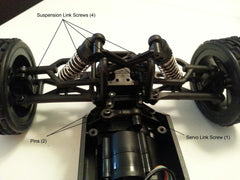  
|
LiteHawk BLAST - Steering Servo Linkage, Steering Assembly, Suspension Links (tie rod) Replacement
|
     
|
LiteHawk BLAST - Gears, Differential, Pinion, Motor removal
|

















